首页 > Products > Distribution box > Intelligent headhunting cabinet
Intelligent headhunting cabinet

Features
×The perfect monitoring system can be easily incorporated into the computer room monitoring system, so that the power supply of the computer room can be effectively managed and risk early warning;
×The shunt adopts hot-swappable busbar distribution and installation components, which is simple and applicable, with reliable contact and strong maintainability, and realizes system expansion and switch replacement without power interruption:
×Anti-interference solution—Isolation transformer, optional built-in isolation transformer, eliminates all kinds of interference, effectively solves the problem of balanced distribution of UPS three-phase load, effectively solves the zero-ground voltage, and ensures the reliability and stability of power supply.
Isolation Transformer Capacity and Weight
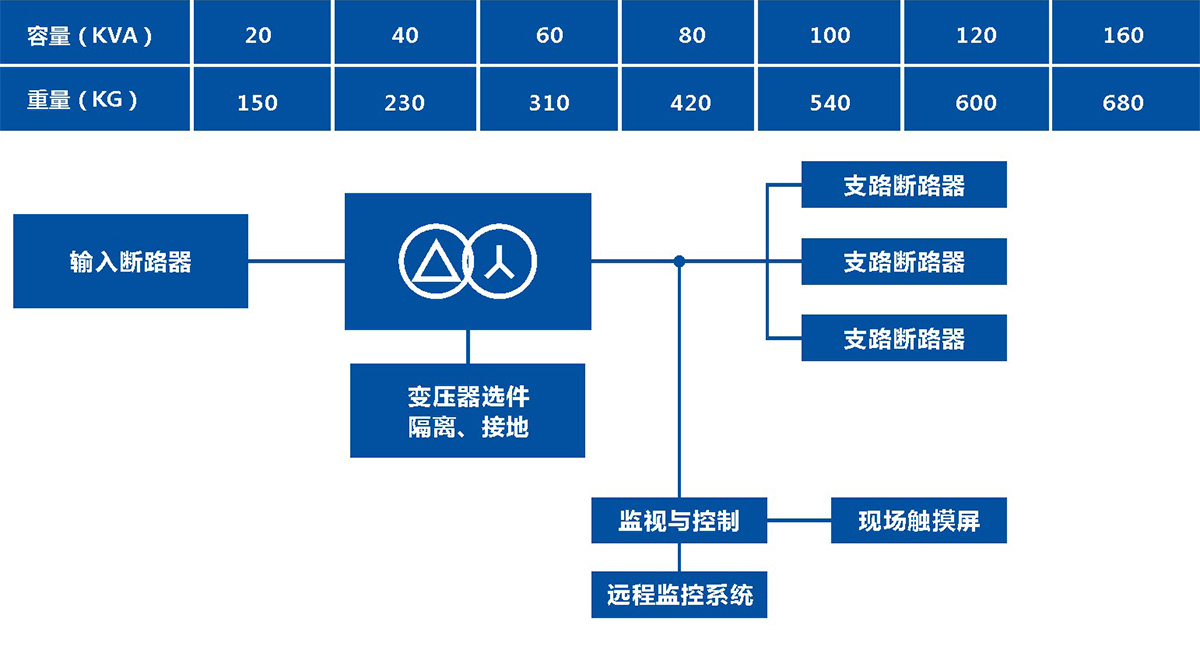
Intelligent AC power distribution monitoring system
The precision power distribution cabinet monitoring system is specially designed for the management of the power column head cabinet. It adopts the modular structure of the RS485 bus to carry out intelligent and effective management and control of the end power distribution cabinet.
The main functions and features of the monitoring system:
Measure all electrical parameters of the main incoming line of the power distribution cabinet, including three-phase current and voltage, active power, reactive power, power factor, frequency, electrical degree, harmonic content, electrical quantity and other parameters, and set an over-limit threshold. And can give on-site sound and light alarm when they exceed the corresponding setting range. And can detect the status of the main line switch, and give an alarm when the switch is opened. The system can also expand the detection parameters including: the switch status of each output branch (can choose the voltage detection principle or the auxiliary contact principle), the current of each output branch, the active power of the branch, the electricity (measured data), etc. . And can set any over-limit threshold,
The monitoring system monitors all the electrical parameters of the AC bus of up to two channels in real time;
The monitoring system can separately set the transformer range and overload alarm threshold of each different branch, and give sound and light alarms when they exceed the set threshold range;
The monitoring system can display the state diagram of the power distribution cabinet directly on the screen, which can directly reflect the on-off status of the system switch state, and the image is intuitive at a glance.
The monitoring system adopts 32-bit ARM real industrial-grade microprocessor, which is faster, more powerful, and more integrated:
The monitoring system is configured with a 7-inch touch LCD screen as the man-machine interface, which is simple, intuitive and convenient for touch operation;
The monitoring device has a digital potentiometer calibration function, which can calibrate various parameters through the operation screen on site;
The monitoring system is equipped with standard RS232 or RS485 external communication interface, which can transmit or exchange local and remote data:
The monitoring system has a built-in storage circuit, and all the set parameters and electricity meter data will not be lost when the power is turned off.
The MPM operation screen is intuitive and concise, clear at a glance, and each function button is intuitively listed on the screen. The details are as follows:
When the system starts, enter the system homepage first, and display the system startup screen or the relevant information of the company homepage. When the device is powered on, enter the system homepage first, then press any function key or delay 10 seconds to enter the system
The basic screen displays the system status simulation diagram and basic running information, as shown in the figure.
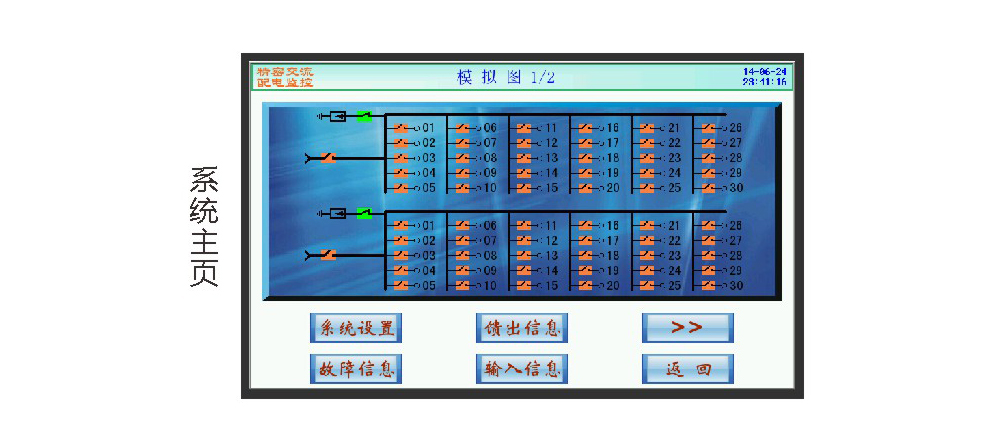
There are 5 basic buttons of the system on the right side of the basic screen of the system, namely: "current fault", "historical fault", "system setting", "total power trend graph", "return to home page", and a rough description is as follows :
"Fault Information" Touch this button to query all the faults that are occurring in the system. Equipped with external USB memory, which can store at least more than 5000 fault information;
"System Settings" Touch this button to enter the system setting home page, and users can configure various parameters according to the actual situation of the system;
"Return to Homepage" Touch this button to enter the startup screen of the company's homepage, displaying company information and program version information.
